netcore Map/Run/Use 的区别
Map和MapWhen
Map 扩展用作约定来创建管道分支。 Map 基于给定请求路径的匹配项来创建请求管道分支。 如果请求路径以给定路径开头,则执行分支。
var app = builder.Build();
app.Map("/map1", HandleMapTest1);
app.Map("/map2", HandleMapTest2);
static void HandleMapTest1(IApplicationBuilder app)
{
app.Run(async context =>
{
await context.Response.WriteAsync("Map Test 1");
});
}
static void HandleMapTest2(IApplicationBuilder app)
{
app.Run(async context =>
{
await context.Response.WriteAsync("Map Test 2");
});
}
使用 Map 时,将从 HttpRequest.Path 中删除匹配的路径段,并针对每个请求将该路径段追加到 HttpRequest.PathBase。
Map 支持嵌套,例如:
app.Map("/level1", level1App => {
level1App.Map("/level2a", level2AApp => {
// "/level1/level2a" processing
});
level1App.Map("/level2b", level2BApp => {
// "/level1/level2b" processing
});
});此外,Map 还可同时匹配多个段:
var app = builder.Build();
app.Map("/map1/seg1", HandleMultiSeg);MapWhen 基于给定谓词的结果创建请求管道分支。 Func<HttpContext, bool> 类型的任何谓词均可用于将请求映射到管道的新分支。 在以下示例中,谓词用于检测查询字符串变量 branch 是否存在:
var app = builder.Build();
app.MapWhen(context => context.Request.Query.ContainsKey("branch"), HandleBranch);
static void HandleBranch(IApplicationBuilder app)
{
app.Run(async context =>
{
var branchVer = context.Request.Query["branch"];
await context.Response.WriteAsync($"Branch used = {branchVer}");
});
}
//app.MapWhen(context => context.Request.Path.StartsWithSegments("/admin"), appBuilder =>
//{
// appBuilder.Run(async (context) =>
// {
// context.Response.StatusCode = StatusCodes.Status404NotFound;
// await context.Response.WriteAsync("");
// });
//});
UseWhen 也基于给定谓词的结果创建请求管道分支。 与 MapWhen 不同的是,如果这个分支不发生短路或包含终端中间件,则会重新加入主管道:
var app = builder.Build();
app.UseWhen(context => context.Request.Query.ContainsKey("branch"),
appBuilder => HandleBranchAndRejoin(appBuilder));
void HandleBranchAndRejoin(IApplicationBuilder app)
{
var logger = app.ApplicationServices.GetRequiredService<ILogger<Program>>();
app.Use(async (context, next) =>
{
var branchVer = context.Request.Query["branch"];
logger.LogInformation("Branch used = {branchVer}", branchVer);
// Do work that doesn't write to the Response.
await next();
// Do other work that doesn't write to the Response.
});
}在前面的示例中,为所有请求写入 Hello from non-Map delegate. 响应。 如果请求中包含查询字符串变量 branch,则在重新加入主管道之前会记录其值。
Use
使用 RunMap 和 Use 扩展方法来配置请求委托。 可将一个单独的请求委托并行指定为匿名方法(称为并行中间件),或在可重用的类中对其进行定义。 这些可重用的类和并行匿名方法即为中间件,也叫中间件组件。 请求管道中的每个中间件组件负责调用管道中的下一个组件,或使管道短路。 当中间件短路时,它被称为“终端中间件”,因为它阻止中间件进一步处理请求。
ASP.NET Core 请求管道包含一系列请求委托,依次调用。 下图演示了这一概念。 沿黑色箭头执行。
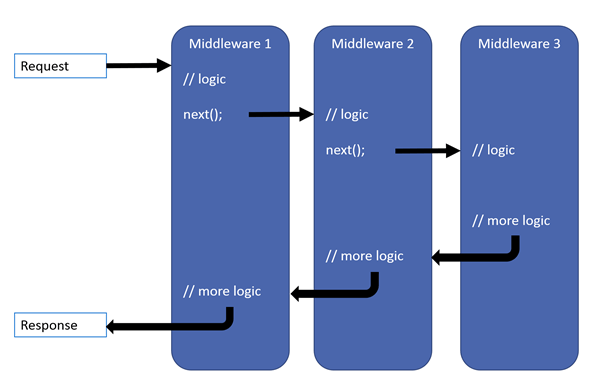
每个委托均可在下一个委托前后执行操作。 应尽早在管道中调用异常处理委托,这样它们就能捕获在管道的后期阶段发生的异常。
var builder = WebApplication.CreateBuilder(args);
var app = builder.Build();
app.Run(async context =>
{
await context.Response.WriteAsync("Hello world!");
});
app.Run();用 Use 将多个请求委托链接在一起。 next 参数表示管道中的下一个委托。 可通过不调用 参数使管道短路。 通常可在 next 委托前后执行操作,如以下示例所示:
var builder = WebApplication.CreateBuilder(args);
var app = builder.Build();
app.Use(async (context, next) =>
{
// Do work that doesn't write to the Response.
await next.Invoke();
// Do logging or other work that doesn't write to the Response.
});
app.Run(async context =>
{
await context.Response.WriteAsync("Hello from 2nd delegate.");
});
app.Run();当委托不将请求传递给下一个委托时,它被称为“让请求管道短路”。 通常需要短路,因为这样可以避免不必要的工作。 例如,静态文件中间件可以处理对静态文件的请求,并让管道的其余部分短路,从而起到终端中间件的作用。 如果中间件添加到管道中,且位于终止进一步处理的中间件前,它们仍处理 next.Invoke 语句后面的代码。 不过,请参阅下面有关尝试对已发送的响应执行写入操作的警告。
警告
在向客户端发送响应后,请勿调用 next.Invoke。 响应启动后,针对 HttpResponse 的更改将引发异常。 例如,设置标头和状态代码更改将引发异常。 调用 next 后写入响应正文:
- 可能导致违反协议。 例如,写入的长度超过规定的 Content-Length。
- 可能损坏正文格式。 例如,向 CSS 文件中写入 HTML 页脚。
HasStarted 是一个有用的提示,指示是否已发送标头或已写入正文。
Run
Run 委托不会收到 next 参数。 第一个 Run 委托始终为终端,用于终止管道。 Run 是一种约定。 某些中间件组件可能会公开在管道末尾运行的 Run[Middleware] 方法:
var builder = WebApplication.CreateBuilder(args);
var app = builder.Build();
app.Use(async (context, next) =>
{
// Do work that doesn't write to the Response.
await next.Invoke();
// Do logging or other work that doesn't write to the Response.
});
app.Use(async (context, next) =>
{
await context.Response.WriteAsync("First Start<br/>");
//调用下一个中间件
await next.Invoke();
await context.Response.WriteAsync("First End<br/>");
});
app.Run(async context =>
{
await context.Response.WriteAsync("Hello from 2nd delegate.");
});
app.Run();在前面的示例中,Run 委托将 "Hello from 2nd delegate." 写入响应,然后终止管道。 如果在 Run 委托之后添加了另一个 Use 或 Run 委托,则不会调用该委托。
全部评论